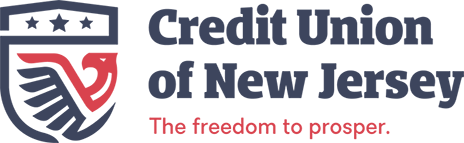A better way to make deposits.
Before we launched Mobile e-Deposits, we provided a way for our members to take pictures of paper checks with their cell phones or tablets, then make deposits using their computer or laptop by uploading these saved photos.
If you don’t have a smartphone or a data plan, you can still use this method to deposit personal and business checks. Deposits can be reviewed online, and an electronic receipt is generated. In fact, it’s just like making a deposit at one of our branches, only much simpler.
Here’s how to get started:
- Log into your e-Banking account on your computer or laptop.
- Select “e-Deposit” under “Additional Services.”
- Follow the on-screen directions, and you will be notified when you are approved to start making e-Deposits.
If you do have a smartphone, check out Mobile e-Deposits for an even easier way to deposit checks on the run.
Enjoy the freedom to prosper. If you have questions about e-Deposits, feel free to give us a call at 609.538.4061 or 800.538.4061, email us at memberservices@cunj.org or stop by one of our convenient branch locations.
Membership has its discounts.
Enjoy savings at hundreds of retailers, restaurants and services.